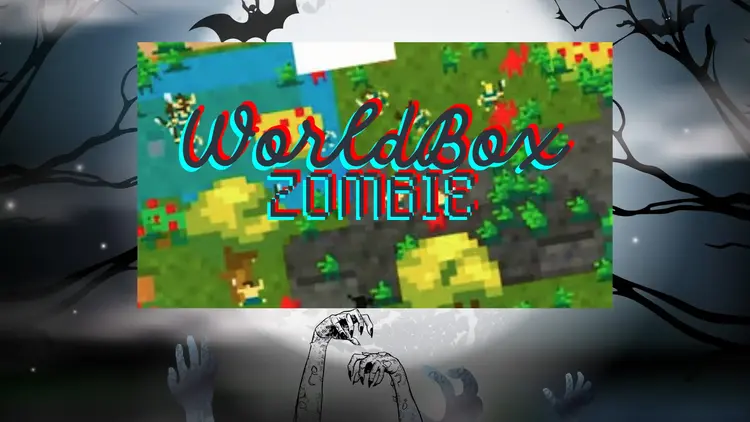Is WorldBox Free | The Ultimate Guide To Unlocking Creativity
In a world where entertainment options seem to multiply by the minute, finding something engaging and affordable can feel like striking gold. Imagine stumbling upon a treasure trove of creativity and endless possibilities all for the grand prize of zero. Enter WorldBox Free, a captivating sandbox and simulation game that doesn’t cost a penny.
About WorldBox
Who created WorldBox: Sandbox God Simulator? Maxim Karpenko developed this very special simulation game. WorldBox offers a free sandbox and simulation gaming experience where players can create and observe life thriving. Users have the freedom to spawn various creatures like sheep, wolves, elves, dwarves, and even magical beings. Civilizations within the game can construct buildings and roads and engage in warfare. Players can intervene to help civilizations survive, evolve, and thrive.

The sandbox aspect allows for experimentation with different powers, such as causing acid rain or unleashing an atomic bomb. Players can summon natural disasters like meteorites, volcanoes, tornadoes, and geysers and witness the evolution of creatures and civilizations.
Moreover, players can craft pixel art worlds using diverse tools, magic, and brushes, employing different pixel types for coloring. The game encourages creativity and experimentation as users shape their worlds, playing with creatures, powers, and mythological races. WorldBox can be enjoyed offline without the need for WiFi or an internet connection.
Is WorldBox Free?
WorldBox stands as a remarkable free god and simulation sandbox game. Within this expansive sandbox universe, players wield the powers of a deity, crafting life and observing its flourishing evolution. From spawning sheep, wolves, orcs, elves, dwarves, and a myriad of magical creatures to guiding civilizations in constructing houses and roads and engaging in conflicts, the possibilities for creativity and strategic gameplay are boundless.
How Do I Start Playing WorldBox?
Starting your journey with the WorldBox God Simulator is a breeze, as the game equips you with an array of tools, magic, and brushes to embark on crafting your very own pixelated universe. From erecting structures like houses, roads, and bridges to laying the groundwork for burgeoning civilizations, the possibilities are endless. Populate your realms with a diverse array of beings, ranging from humans and animals to mythical creatures and even UFOs, for an extra touch of whimsy.
Whether you choose to guide your subjects through the trials and triumphs of civilization or simply sit back and observe their evolution, the game grants you a plethora of powers and abilities to wield. These abilities can be utilized in myriad ways, from bestowing benevolent blessings upon your creations to wreaking havoc and chaos with destructive forces.
Also read, Play WorldBox Online And Download Free

WorldBox offers unparalleled freedom and flexibility in gameplay, allowing you to tailor your experience to your liking. However, it’s worth noting that, like many games, WorldBox may become repetitive over time. Fortunately, the inclusion of mods ensures that the gameplay remains fresh and engaging, particularly for seasoned players seeking new challenges after completing their initial playthroughs.
Where Can I Play WorldBox Free?
WorldBox emerges as the premier choice for players seeking the ultimate god gaming experience across multiple platforms. WorldBox Free is available on Windows, Mac, Linux, and mobile devices; WorldBox combines the essence of a god simulator with the freedom of a sandbox game. With WorldBox, you wield the power to create and shape your world, ascending to the status of a deity. Don’t miss out on immersing yourself in the divine realm of WorldBox today.
How Can I Install and Download WorldBox Free?
To install and download WorldBox free, follow these steps:
PC, Mac, and Linux
- Go to the Steam store on your computer.
- Search for “WorldBox God Simulator” in the search bar.
- Click on the game’s listing and then select “Purchase” or “Add to Cart.”
- Follow the prompts to complete the purchase, and then click “Install” to download the game.
Android Devices
- Open the Google Play Store on your Android device.
- Search for “WorldBox God Simulator“ in the search bar.
- Tap on the game’s listing, then select “Install.”
- Once the download is complete, you can launch the game from your device’s home screen.

iOS Devices
- Launch the App Store on your iOS device.
- Search for “WorldBox God Simulator” in the search bar.
- Tap on the game’s listing, then select “Get” and confirm your download.
- After the installation is finished, you can find and open the game from your device’s home screen.
Regardless of the platform you choose, make sure you have a stable internet connection and sufficient storage space on your device. Once downloaded, you can enjoy creating and ruling your world in WorldBox!
What’s New
Here’s the scoop on the latest enhancements in Worldbox’s newest version. Get ready to dive into the latest Premium updates hot off the press!
- Enjoy improved stability and strength, ensuring a smoother gameplay experience.
- Say goodbye to the pesky issue where the “Disable Premium” debug option failed to automatically deactivate after the second restart, leaving some players scratching their heads. Now, you can rest assured that this glitch is a thing of the past.
Bottom Line
WorldBox offers endless creative possibilities as a free god simulator and sandbox game across PC, Mac, Linux, Android, and iOS platforms. Dive into a world where you can shape civilizations, spawn creatures, and unleash your imagination without spending a dime. With its accessibility and rich gameplay, WorldBox invites players of all backgrounds to embark on divine adventures at no cost. Download now and start crafting your pixelated universe!
10-Useful FAQs About Is WordBox Free?
Is WorldBox a Russian game?
WorldBox is a sandbox game that was released in 2012 by Russian indie game developer Maxim Karpenko.
Is WorldBox free on Steam PC?
WorldBox is free to download on mobile devices. You can purchase WorldBox premium on mobile On PC/Mac/Linux.
Is it possible to get WorldBox for free?
Yes! The basic version of WorldBox is free to play.
How much RAM does WorldBox need?
WorldBox God Simulator necessitates a minimum of 4 GB of RAM on your computer for smooth performance. Additionally, to run the game, you’ll require a CPU equivalent to or better than an Intel Pentium 4 2.00GHz processor.
Is WorldBox premium monthly?
When you subscribe to WorldBox, you’ll be charged in advance at regular intervals, whether it’s daily, weekly, monthly, or annually, depending on the subscription plan you choose.
What is the point of WorldBox?
WorldBox operates as a sandbox game without a defined main objective, allowing players to explore freely and shape the world according to their whims. While playing, strategies may involve selectively supporting certain kingdoms while undermining rival ones through strategic interference and manipulation.
What code does WorldBox use?
WorldBox is built using the Unity game engine, which utilizes the C# programming language for its main code. C# is an object-oriented programming language emphasizing the organization of code around objects and their interactions.
What is the size of the WorldBox mobile map?
By default, WorldBox offers various map sizes to cater to different gameplay preferences: Tiny: 128×128 tiles (2×2) Small: 192×192 tiles (3×3) Standard: 256×256 tiles (4×4)
How do I download WorldBox on Windows?
To get started, head to the website and select the computer option. Proceed with the purchase, and once completed, check your email for a link. Click on the link provided to initiate the download process.
Can you play WorldBox on a laptop?
Grab your copy now on Steam! WorldBox stands as the ultimate god game experience, available for Windows, Mac, Linux, and mobile platforms.